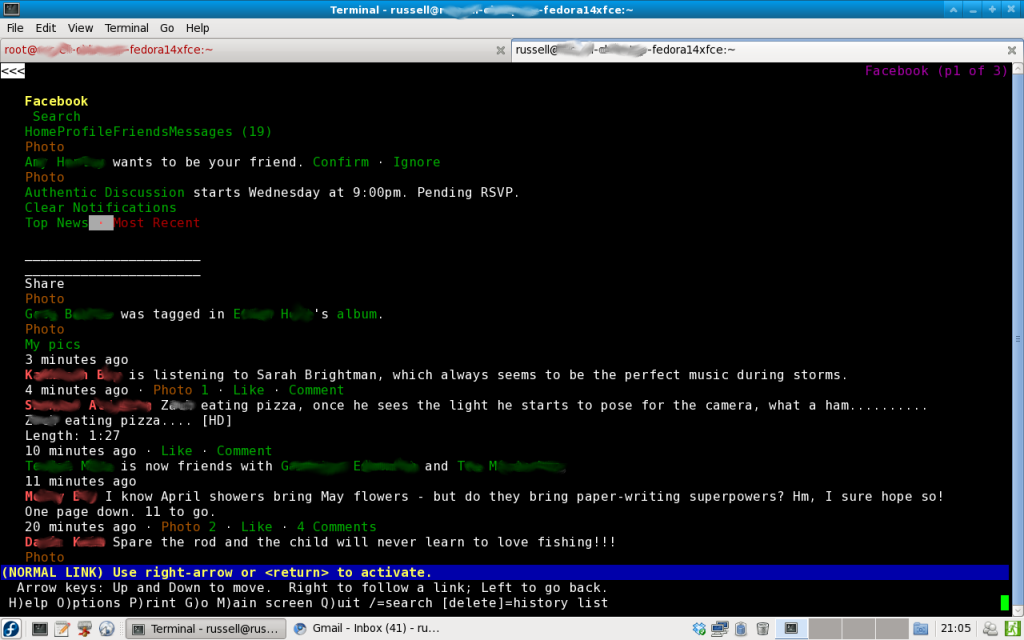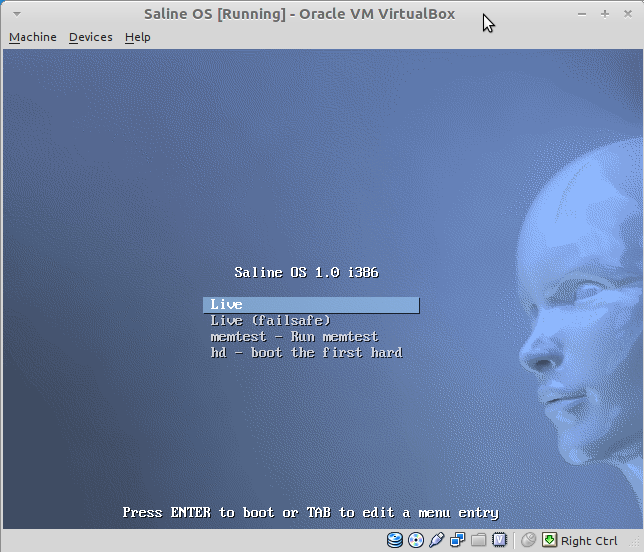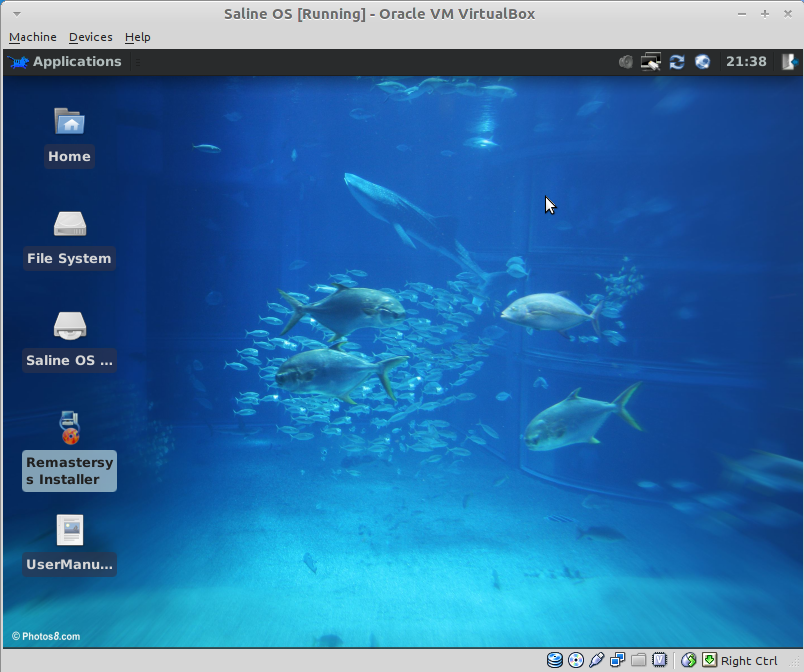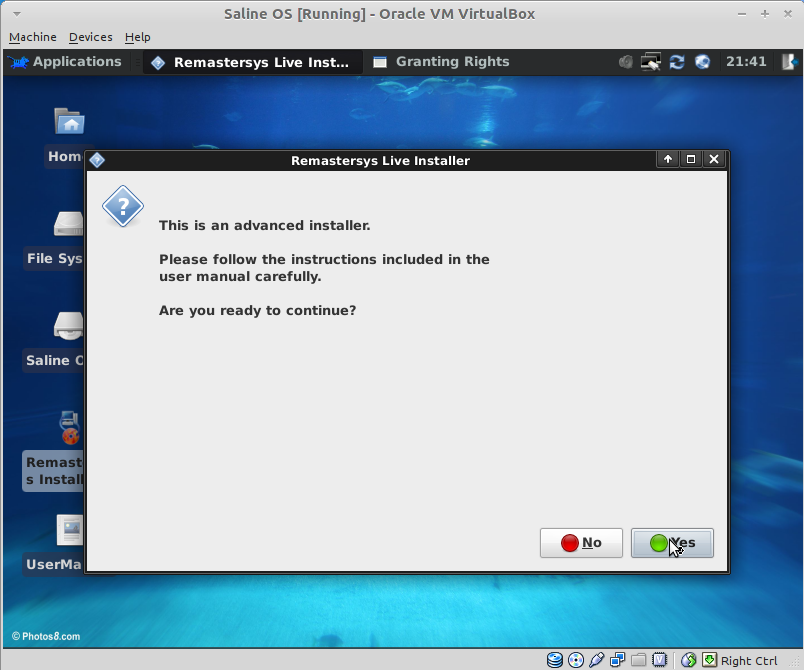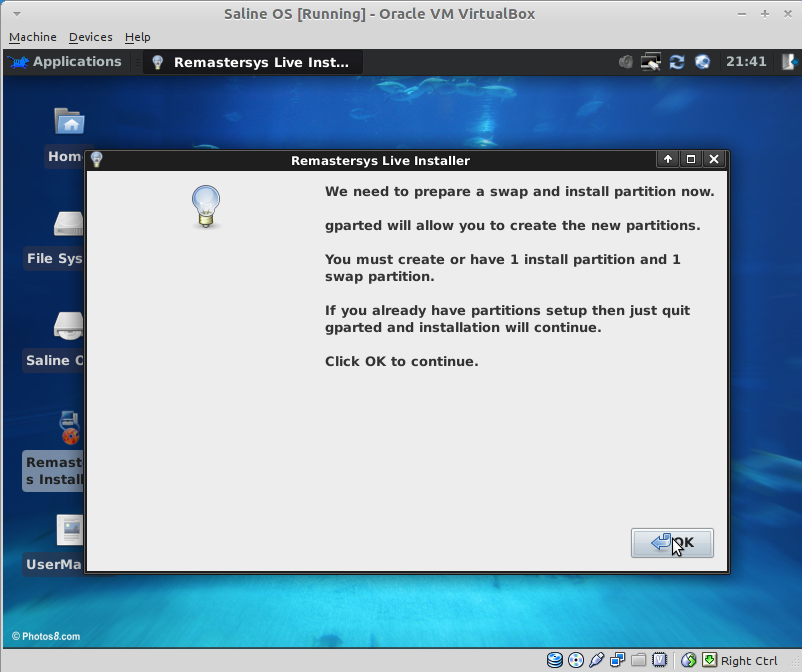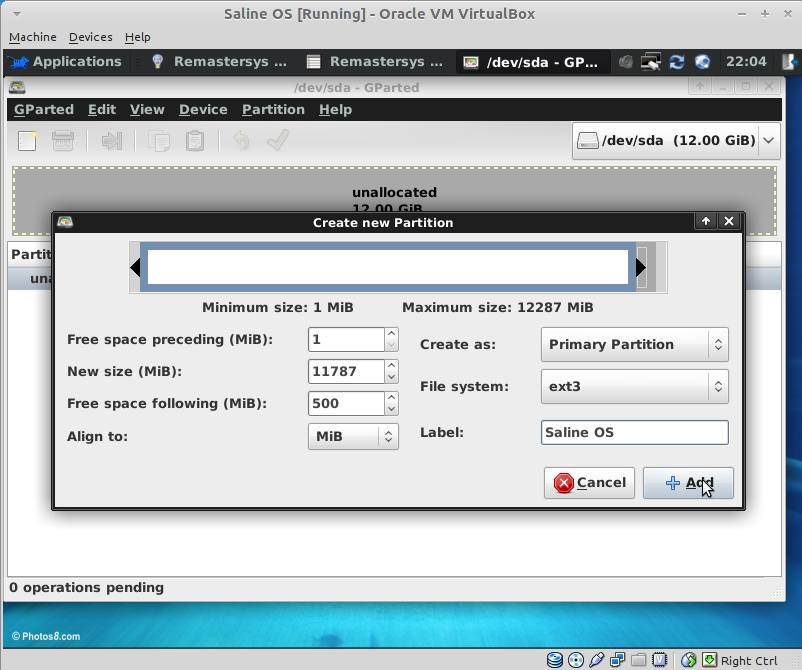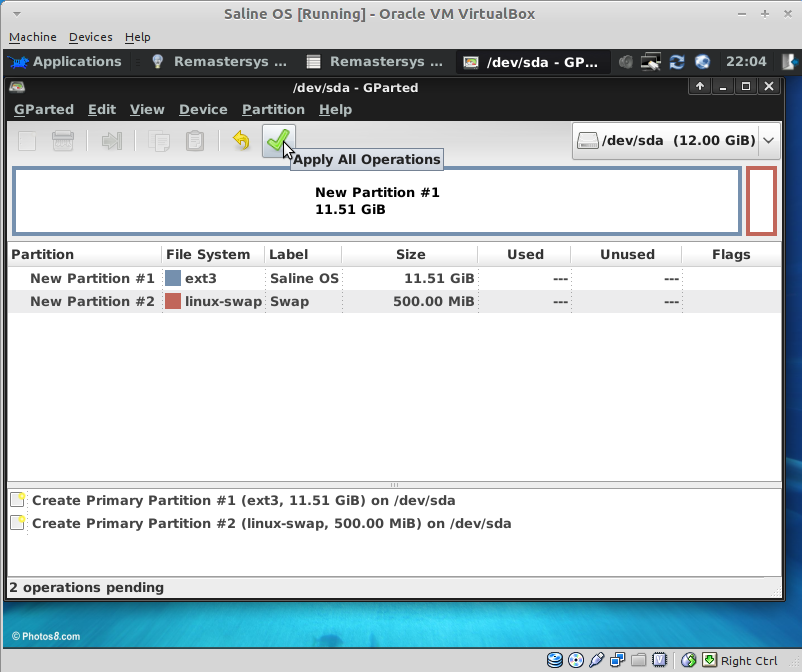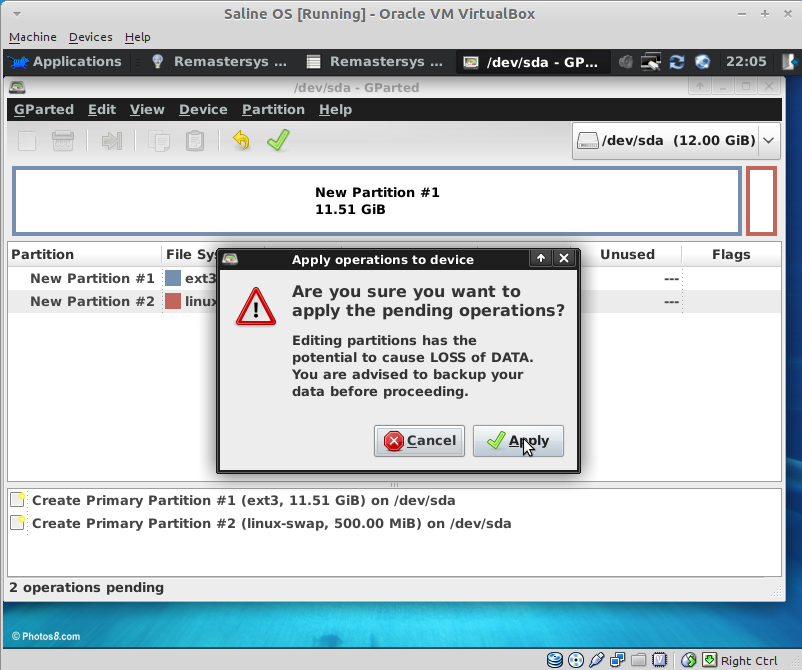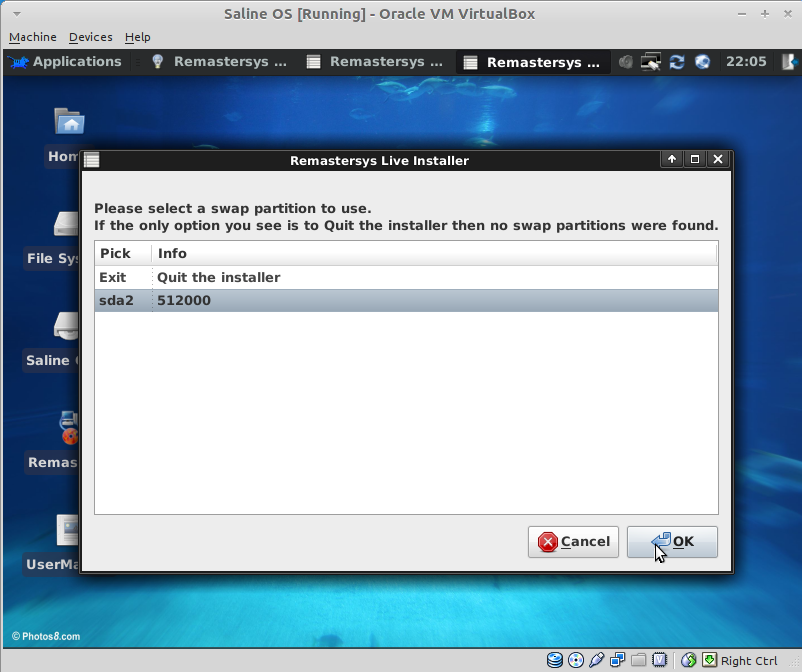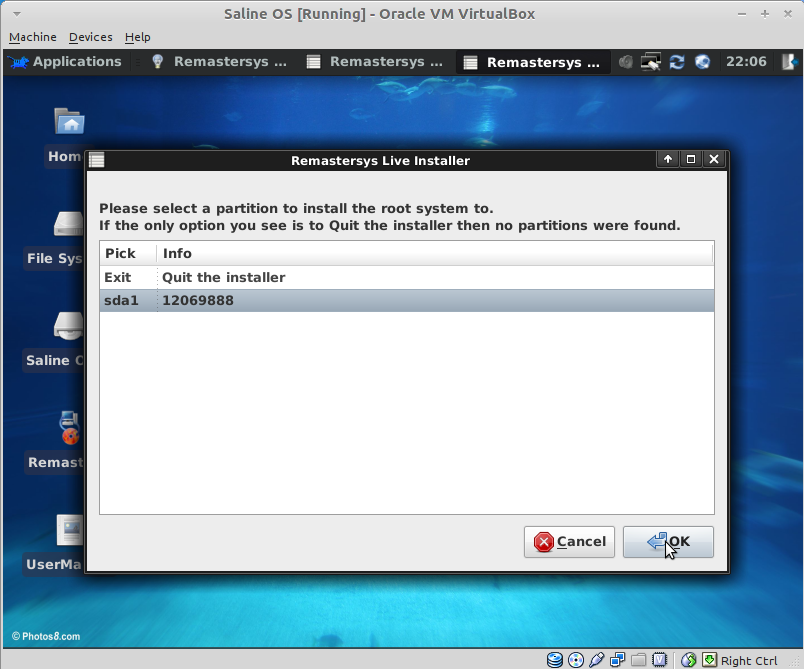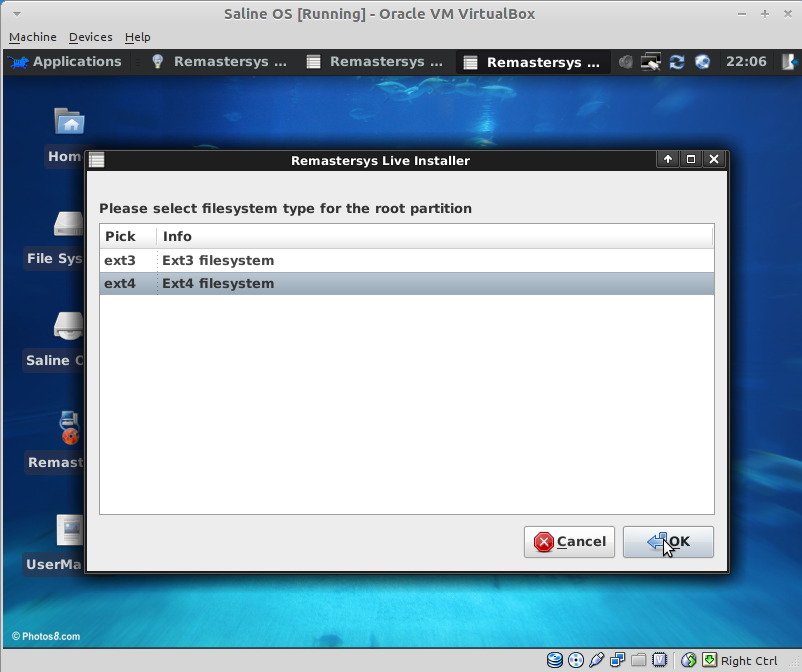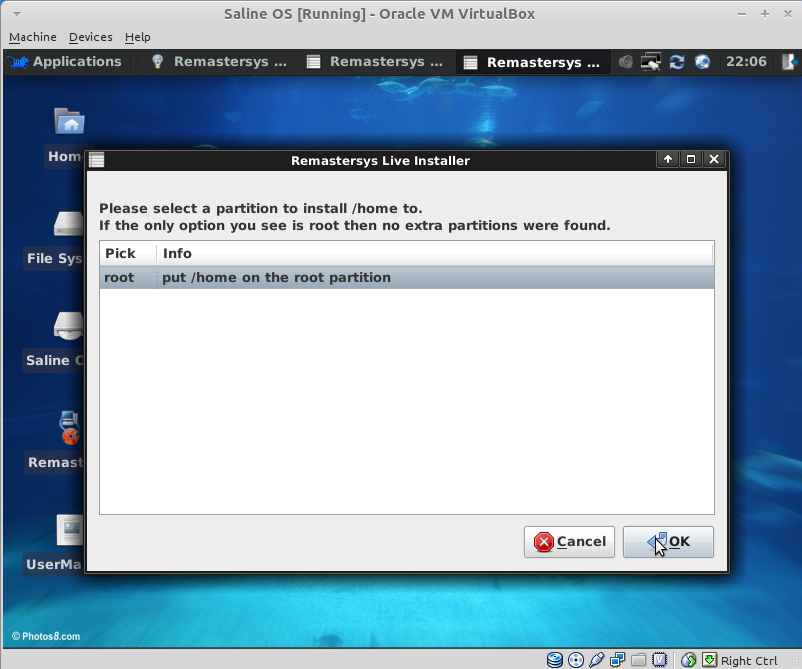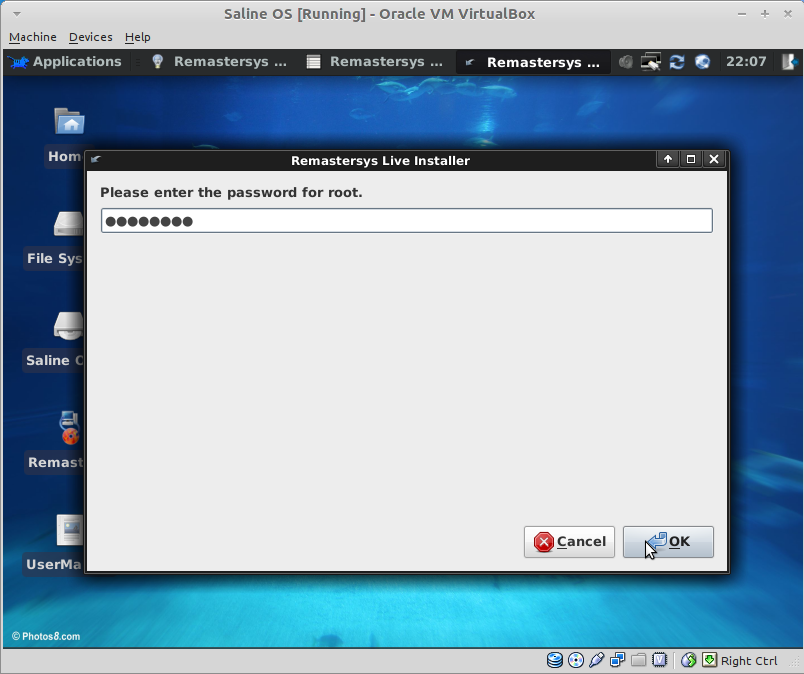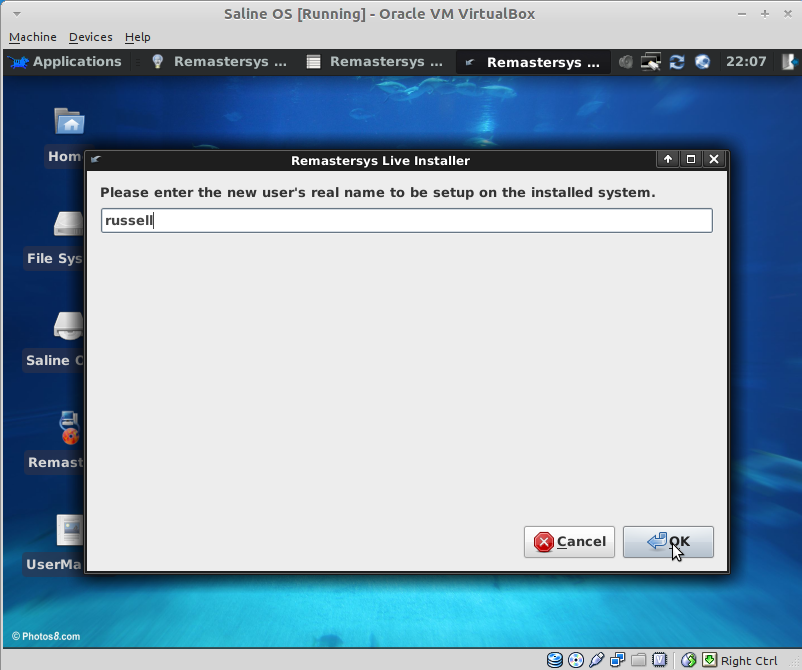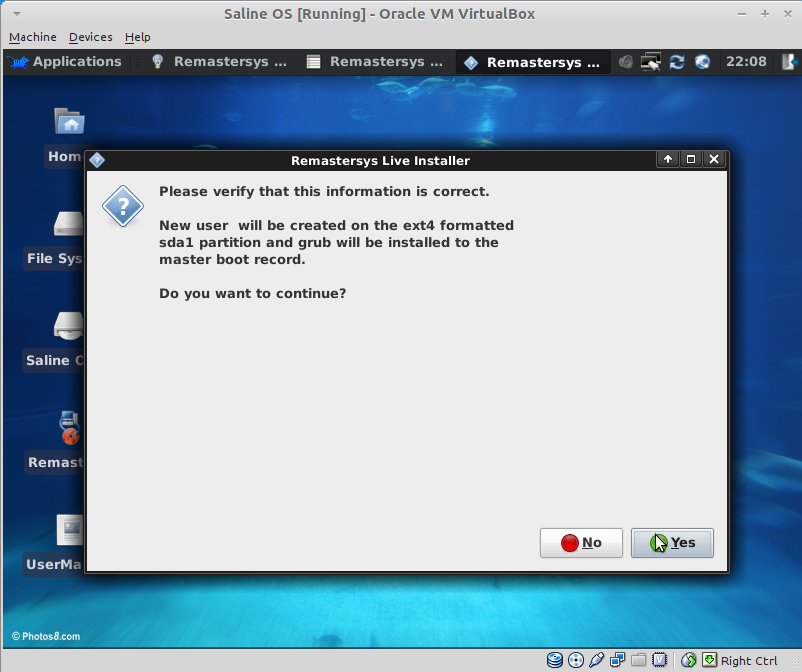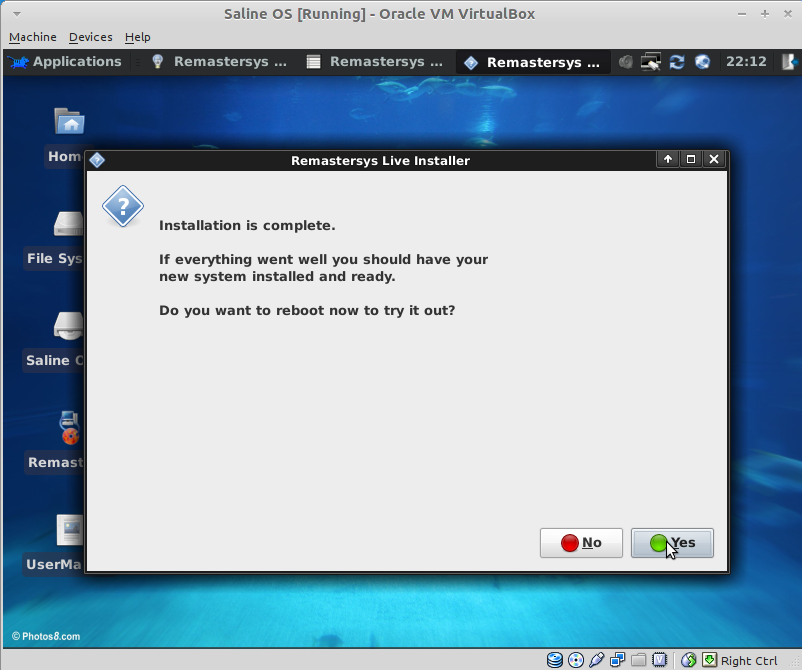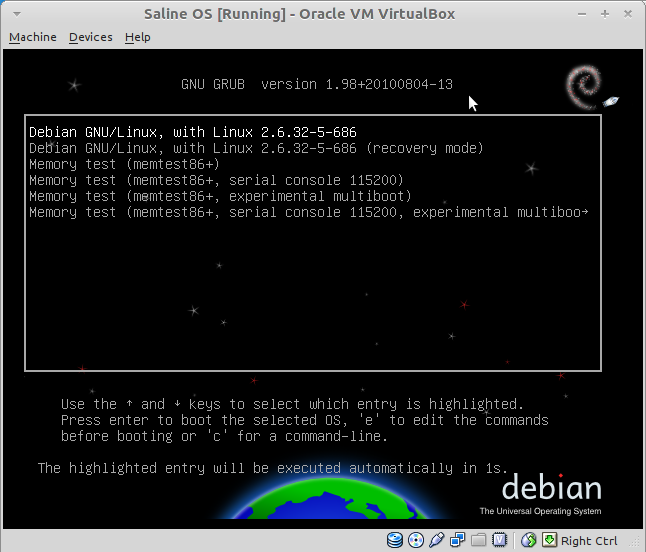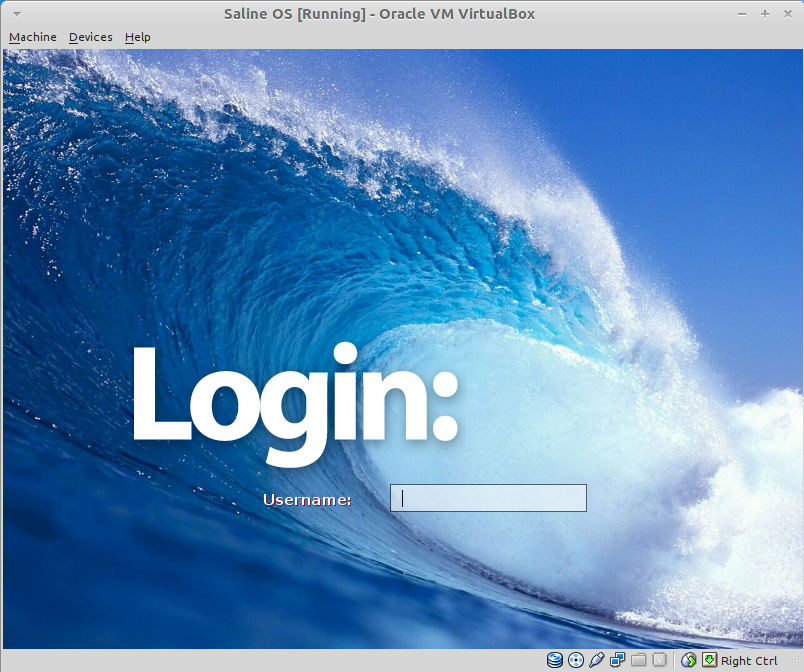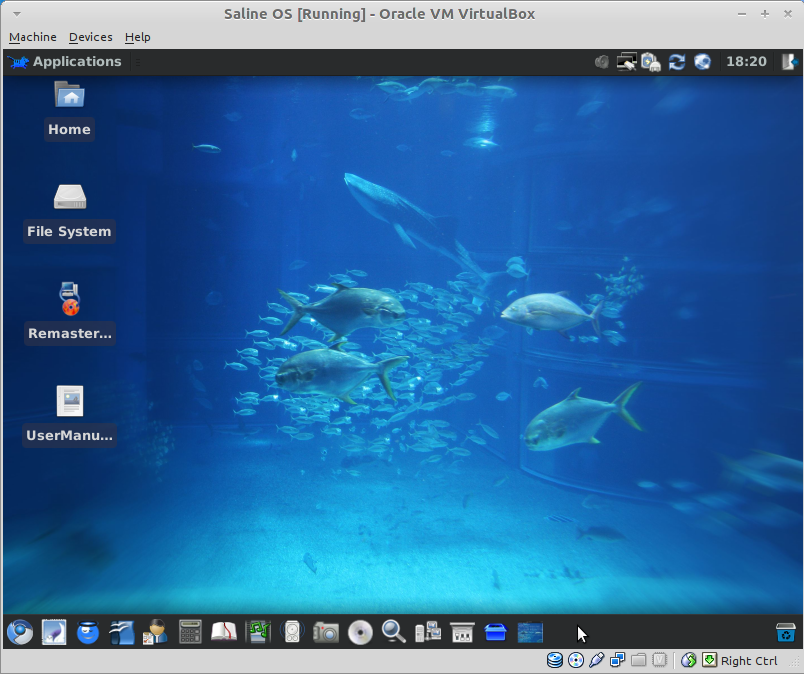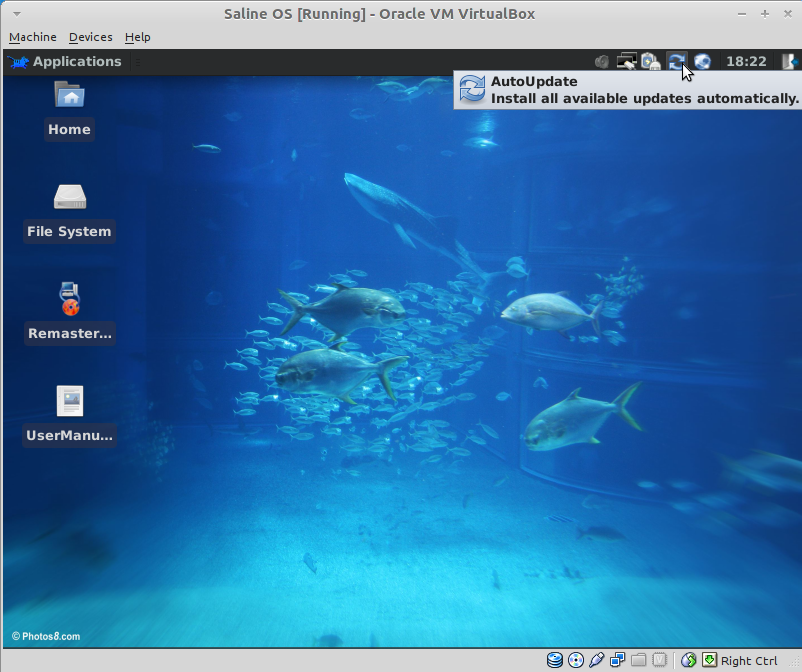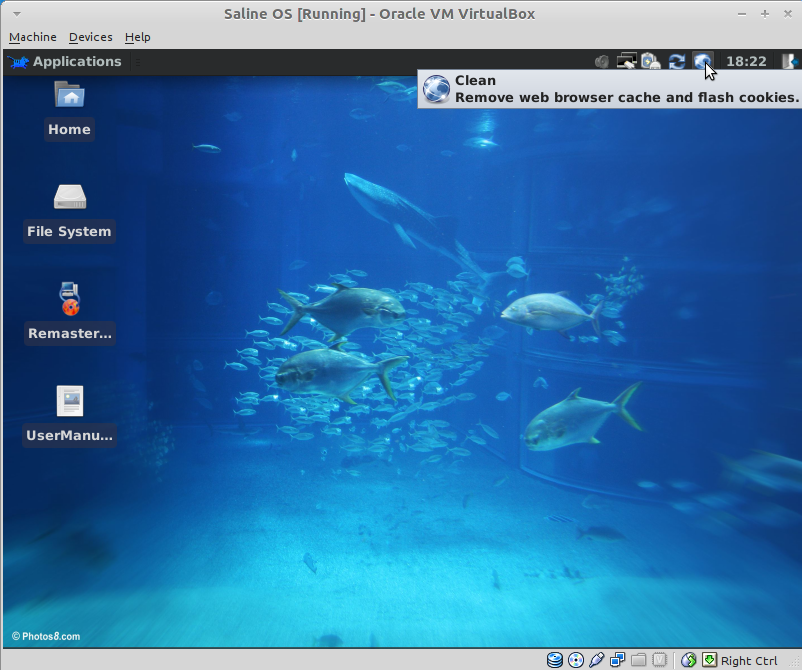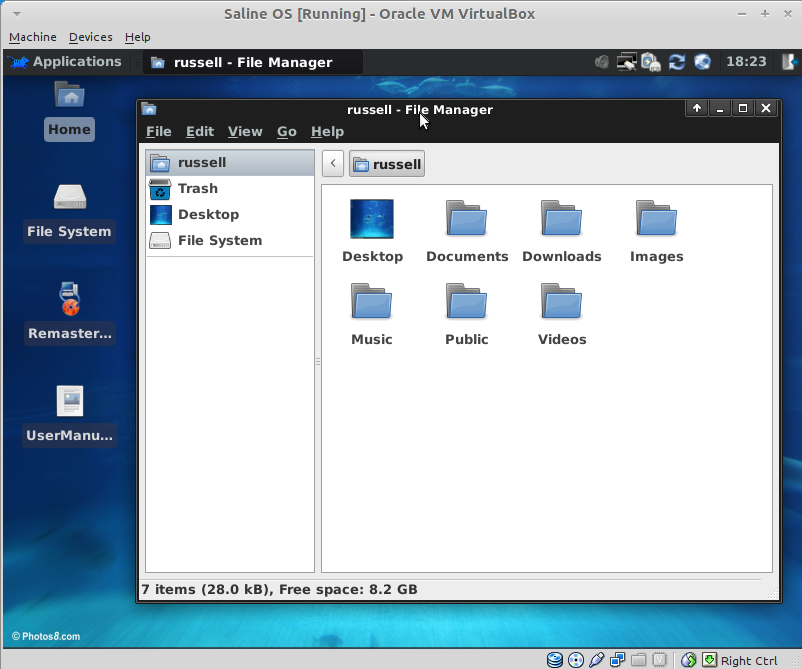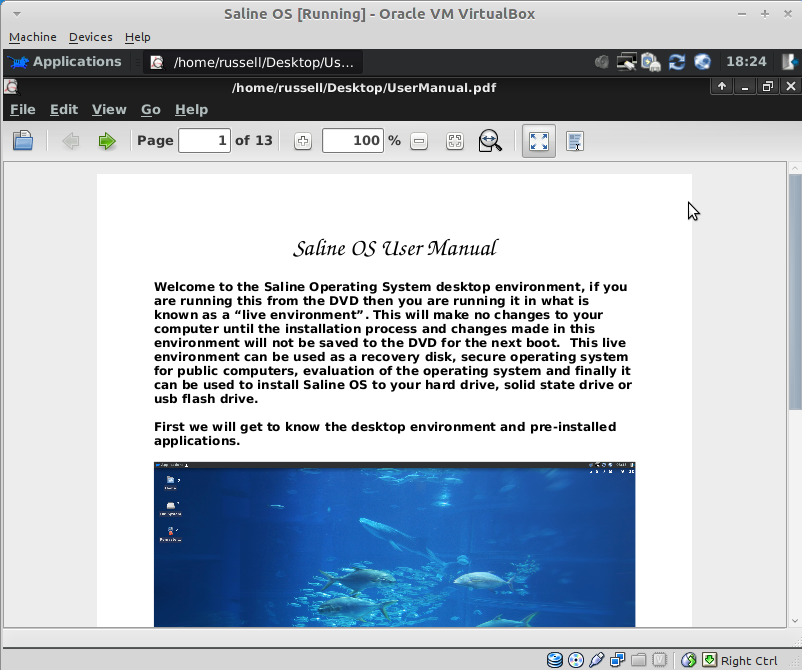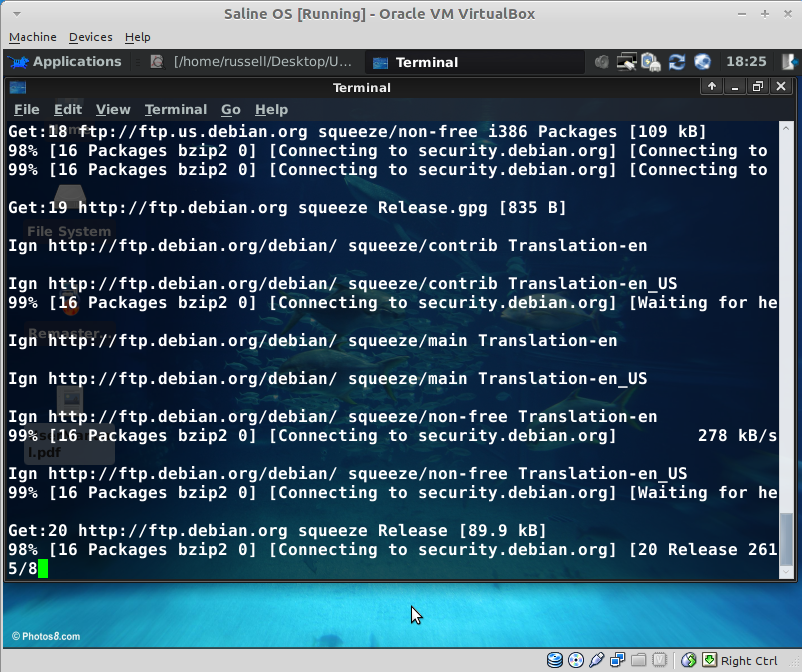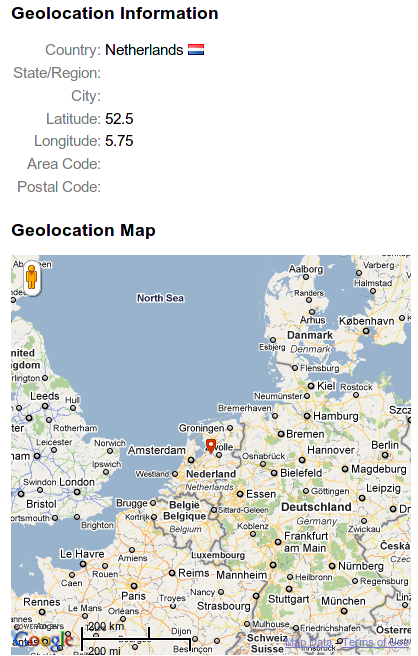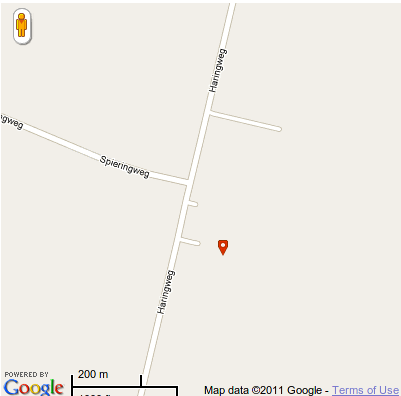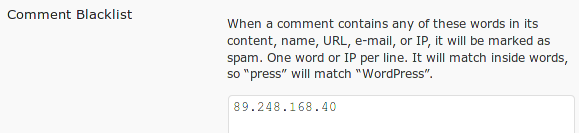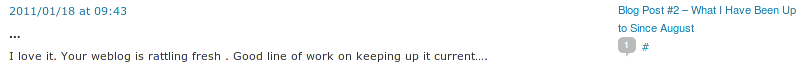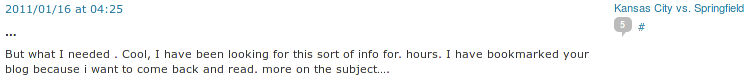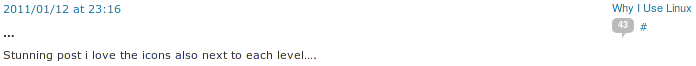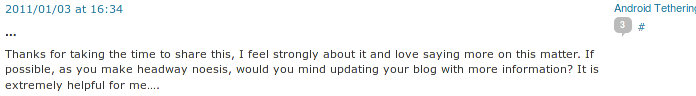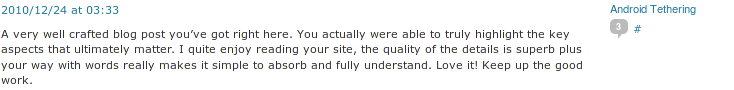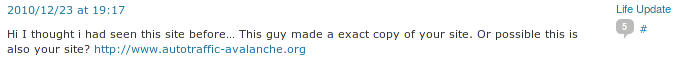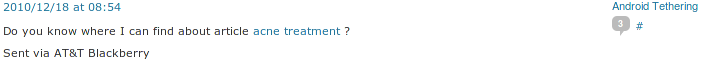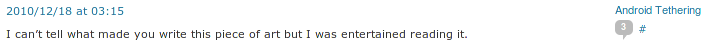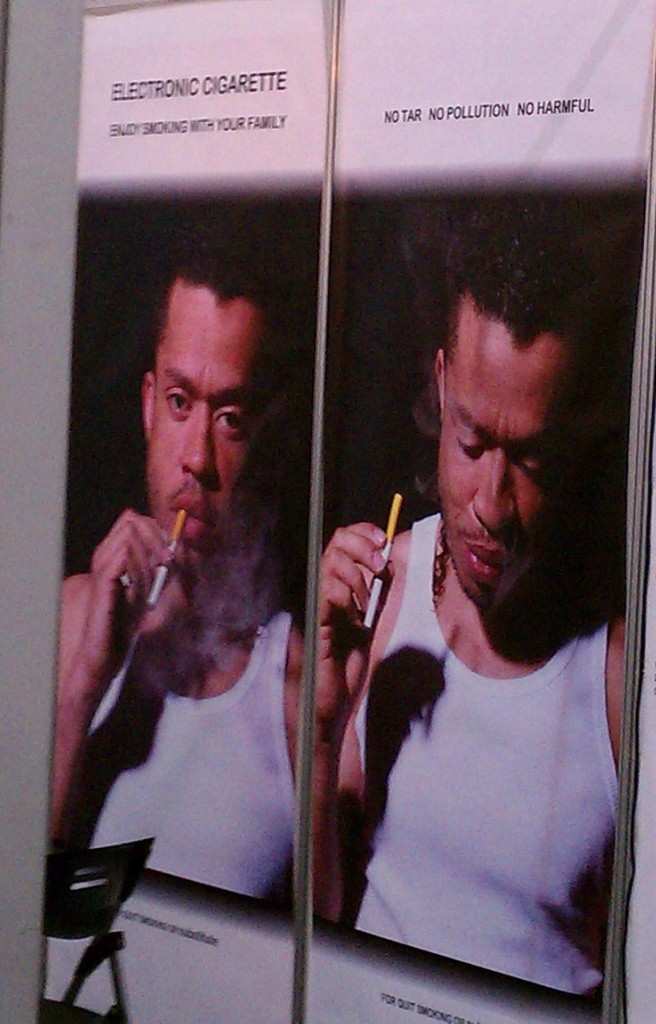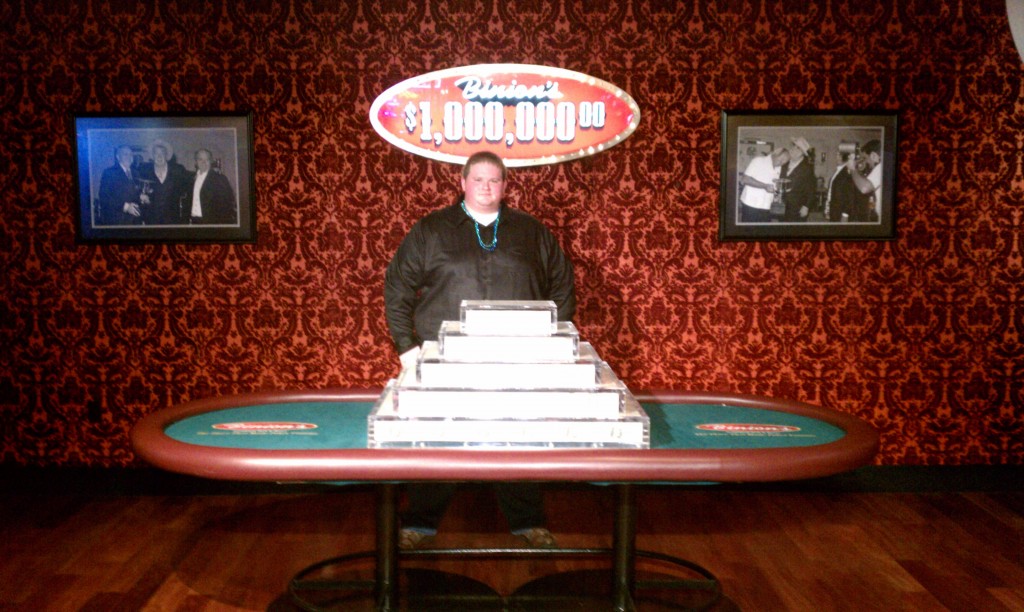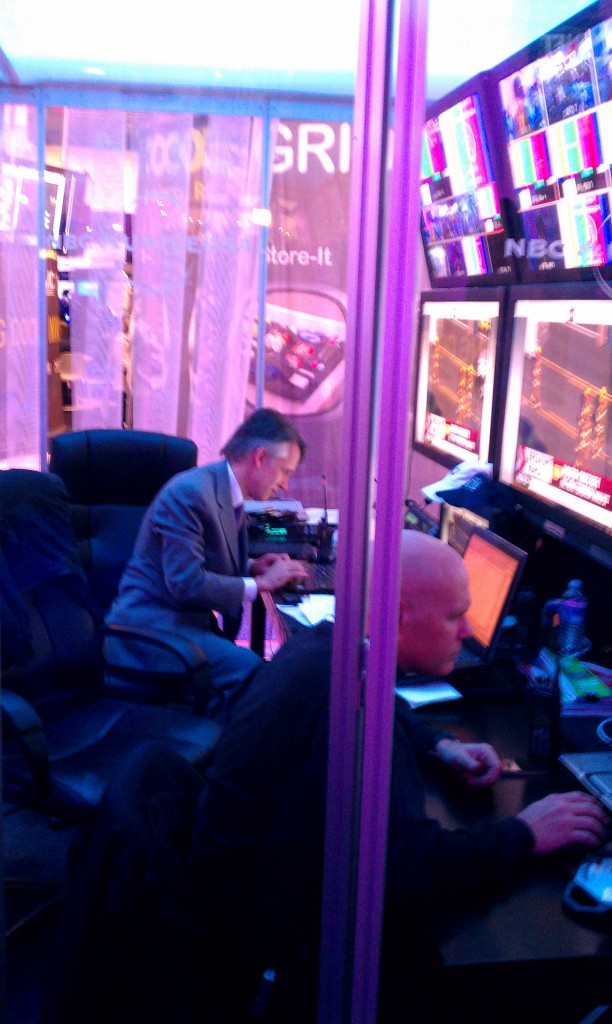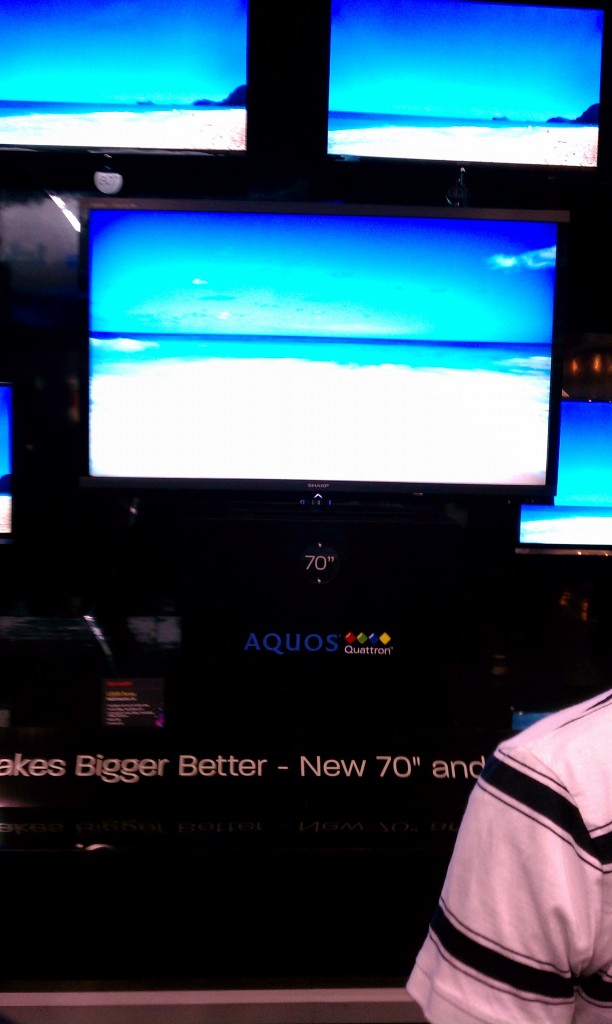Have you ever made a technology purchase without fully researching the device to make sure you can use it the way you want to? I have, and many times I’ve come to regret it. My recent purchase of a Lenovo Thinkpad 11e Chromebook is trying to turn into one of those times.
I have a collection of sad old obsolete laptops that are essentially tethered permanently to an electrical outlet to function. They’re also mostly large and bulky, so not ideal for on-the-go use. I also have an old Asus eee Netbook that was the main computer I used when out and about, but it was slow and not able to do too much at once without being bogged down.
About a month ago, I decided it was finally time to put some of my junkers out to pasture, and to replace them with a relatively small laptop with modern power and capabilities. I primarily use Linux, and had no interest in purchasing any devices with Windows 8, but was intrigued by the many nice Chromebooks coming onto the market.
I had been skeptical of Chromebooks initially. What’s the value in a device you can mostly only use when online? Well, almost anywhere I go, an internet connection is available, so that’s really less and less a concern for me. I also saw many articles on the subject of running Linux from a Chromebook. It seemed like the perfect solution. Relatively affordable hardware, in sizes I was looking for, and the possibility of using Linux as desired.
Most of the articles and posts I saw were about Acer Chromebooks. I had basically narrowed down my search to a couple Acer models and a couple Asus models. But then I found that my company had deals for purchasing laptops through Dell and Lenovo. I looked at the Dell and Lenovo offerings, and found the Lenovo device very appealing. I had a Lenovo laptop that I really liked using, which eventually found its way into my wife’s hands. I had recommended the same model to my mom when she needed a new laptop, and she has had good luck with it as well. Additionally, I had used Lenovo laptops at work previously and they were always solid.
The decision was made. I ordered a Lenovo Thinkpad 11e Chromebook. If only I had bothered to do some more research ahead of time, I might have realized that apparently no one else has attempted to run Linux on this model, or if they have, they haven’t bothered to write about it anywhere I’ve found online.
Troubleshooting Efforts
I wrote up my entire process and posted it to LinuxQuestions.org. I got some helpful replies from other forum users, but I’m still looking for a solution. Here’s the rundown of my processes, maybe someone reading this post will have some insights.
I made a backup of ChromeOS, switched the device to developer mode, and I’ve tried a couple things to get “legacy boot†to work, but no joy so far. Upon booting, I’ve tried hitting CTRL+L to get legacy boot and then hitting ESC to see a list of options as several articles suggested, but that didn’t work.
I did find an article that showed me how to set the dev_boot_usb=1 and dev_boot_legacy=1 as shown in the screenshot below. I set these parameters by hitting CTRL+ALT+=> (with => being the forward arrow, or what would be the F2 key on a normal keyboard) and running the following commands after logging in as the user “chronosâ€
sudo crossystem dev_boot_usb=1
sudo crossystem dev_boot_legacy=1
Later, I found another piece of the puzzle. Upon booting, before logging in, I hit the CTRL + ALT + => and actually read all the stuff that shows up in the terminal.
I logged in as chronos, became root, then input the following command:
enable_dev_usb_boot
Supposedly this command would let me boot from USB, or so said all the terminal info at the login prompt. From here, the instructions said to hit CTRL + U at the developer mode screen, and I should be able to boot from USB. I did so, and the device appeared to restart rather than giving me the option to boot from USB. I say “appeared†because the screen goes black and I hear system beeps, but I never see a list of boot options.
Interactions with Lenovo
Out of desperation, I decided to give Lenovo support a call. None of the manuals or documentation I was able to find on my device through their website cover any of these topics. The first time I called, after explaining the situation, which is admittedly a lot to get through in a brief introduction on the phone, the support representative flatly told me that they didn’t support whatever I was trying to do, and she was being a bit curt with me, possibly due to some miscommunication, so I didn’t press the matter. Didn’t have a lot of time to get into an argument just then.
I tried last night to call support a second time. Everyone I spoke with was friendly and professional, however, the process on their end could use some improvement. The first person I spoke with said I had an Ideapad based on the serial number I read off to her. The device is definitely a Thinkpad, it says so right on the front of it, but I let her transfer me to the Ideapad people. When I got on with the Ideapad guy, I had to give him all the same information I gave the first lady. Name, address, phone number, issue, etc etc. After giving him the serial number, he realized the device was in fact a Thinkpad, as I knew all along, and transferred me back to the Thinkpad people.
The next lady I spoke with also needed the same information from me. Name, address, phone number, issue, etc etc. She then spoke with a technical resource and they came to the conclusion I needed to talk to someone in software support, and not hardware support, so I was transferred again.
The software support lady needed all the same information. Name, address, phone number, issue, etc etc. After I relayed all the information to her, she spoke with a technical advisor, and then assured me that they could resolve my issue, but my warranty only covered hardware issues, and I’d need to purchase some support for software issues like the one I was having. Well, there were a couple different options presented, but they all cost more than I wanted to spend to figure this out, in some cases, almost 2/3 of the price of just buying another Chromebook. In one case, I had to commit to purchasing 10 months of support at a minimum. I thanked her for her time and said I’d continue pursuing resolution on my own.
What I left wondering was what happened to all that information I supplied with each new person I spoke with. Presumably each of the 4 people I spoke with was entering all my information into a system somewhere. How come none of that data transferred from one person to the next? I realize I wasn’t paying for Cadillac service or anything, just the standard hardware warranty coming with my device, but it seems like that information should’ve been able to be shared between operators I spoke with. Instead, it seemed like they were just hitting the transfer button. I’m not trying to be super critical of Lenovo, just an observation on how the support process might be improved.
A Request for Assistance
If you or someone you know has experience running Linux on a Lenovo Thinkpad 11e Chromebook, I’d sure appreciate some assistance figuring out what I’m missing or what I’m doing wrong. I just want to boot the device from a Fedora live USB, then install Linux onto an SD Card. I have no reason to believe this isn’t possible, but so far, I don’t have a track record of success. Please see my post on LinuxQuestions.org for further context.
My next step is going to be taking the device to the next meeting of the Kansas City Linux Users Group in the hopes that someone there will have some experience, or that putting together the minds of many Linux users will be the X-factor I need to get this thing working the way I want. I would’ve gone last week, but had to make an unexpected trip to San Francisco to attend Dreamforce 2015. So it will be another couple weeks before I can seek help from the KC LUG in person.
I’ll post updates if I find a solution. If you have any advice or experience running Linux on a Chromebook, particularly on a Lenovo Thinkpad 11e Chromebook, please comment below.