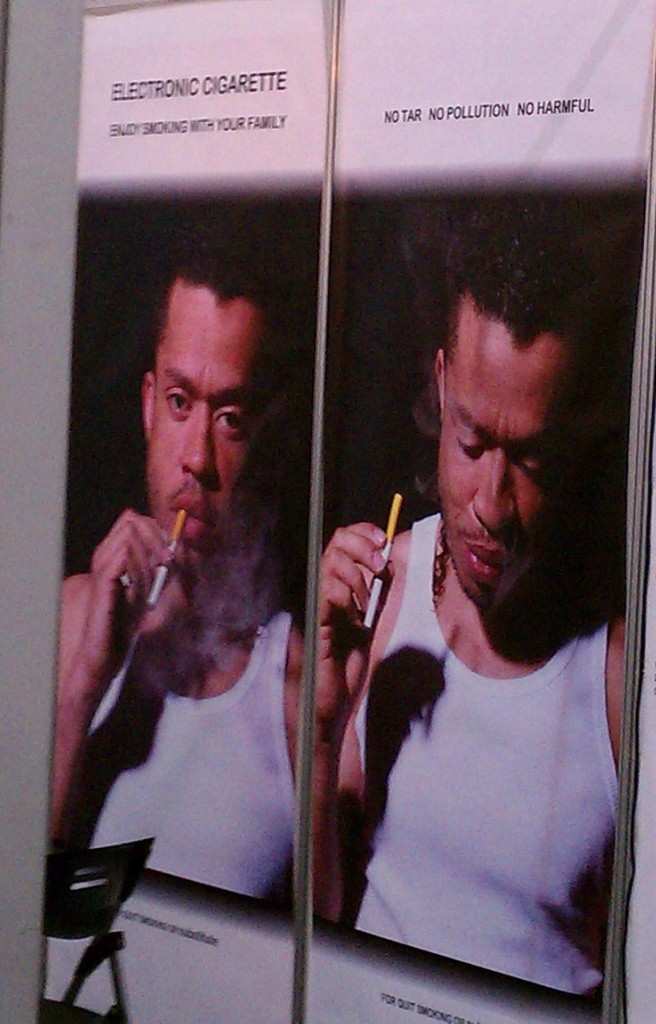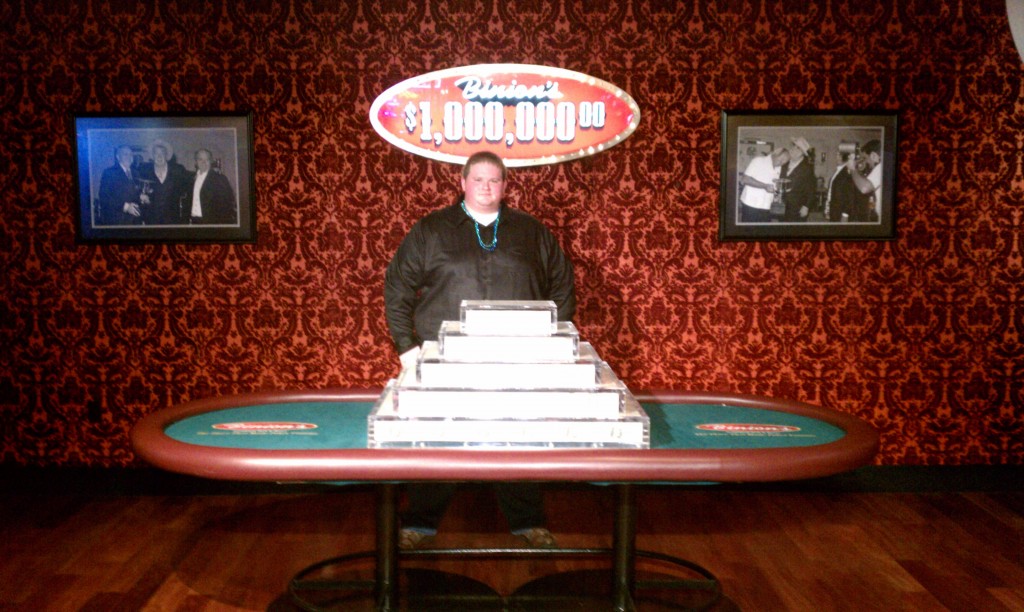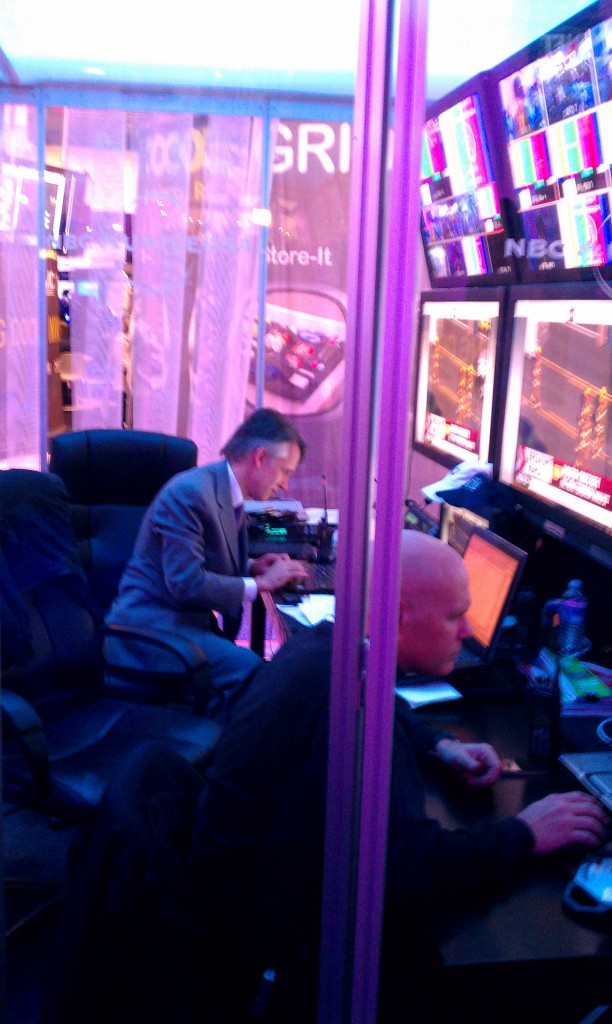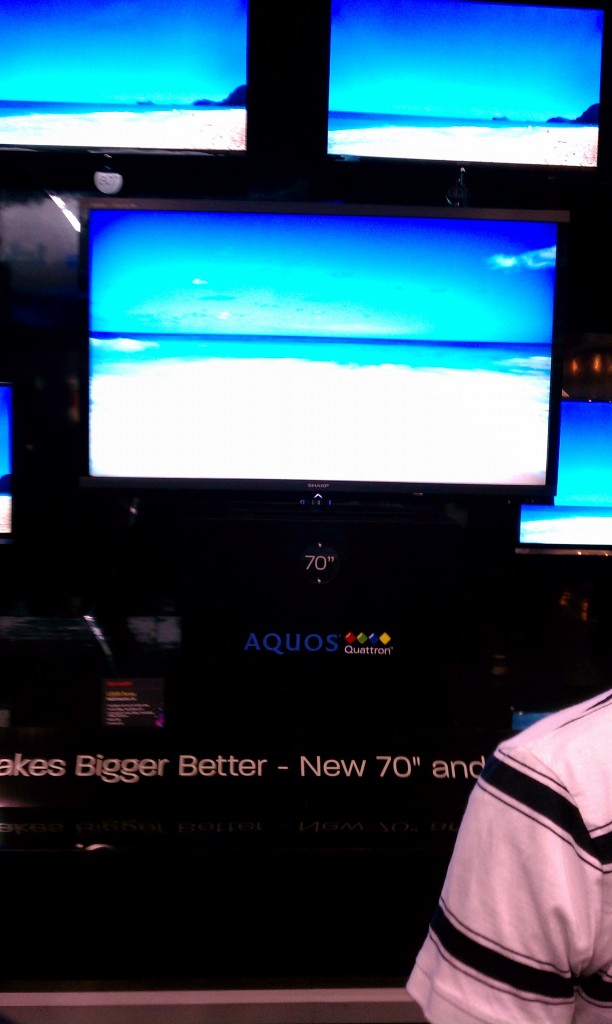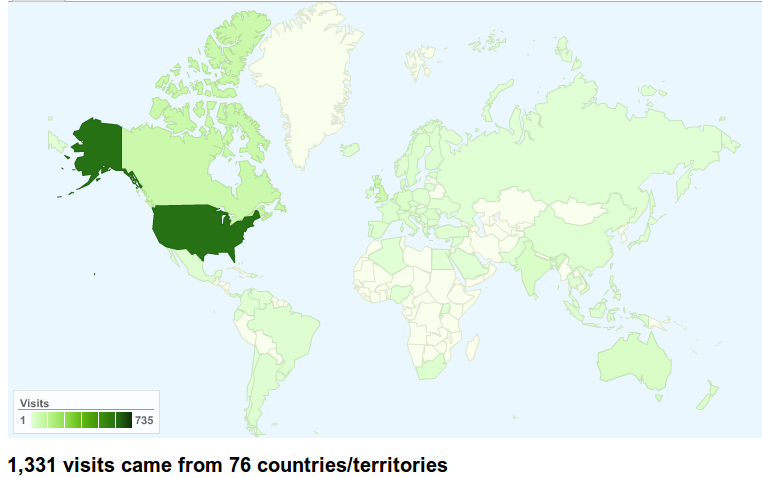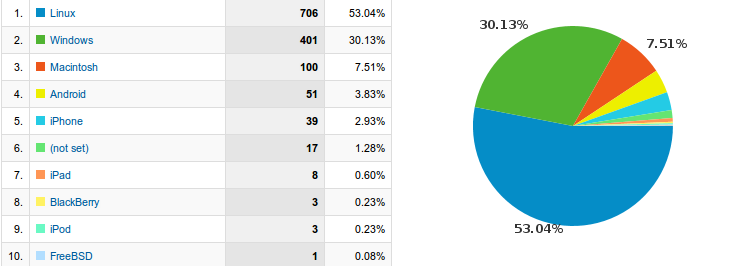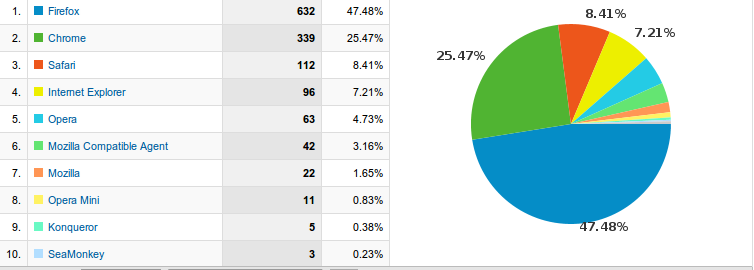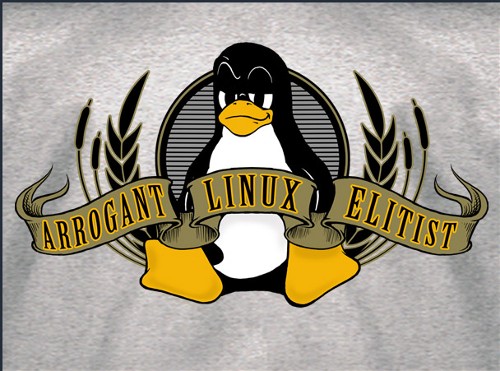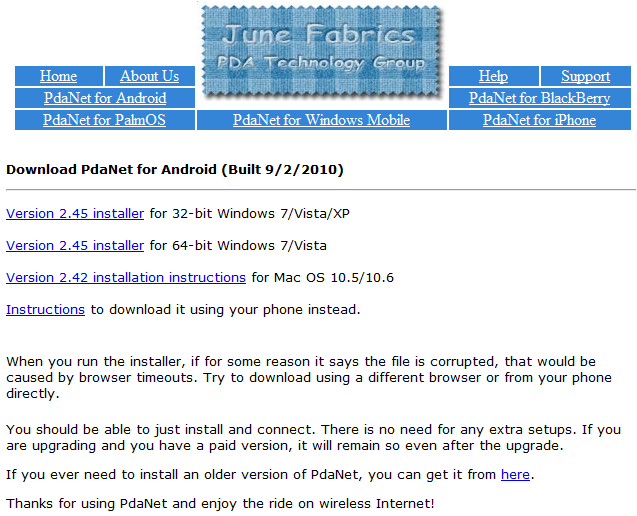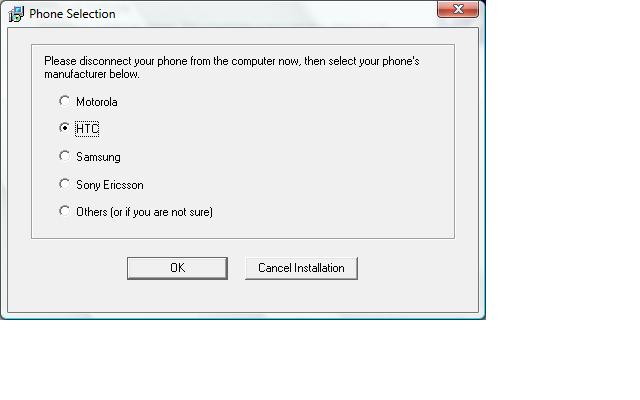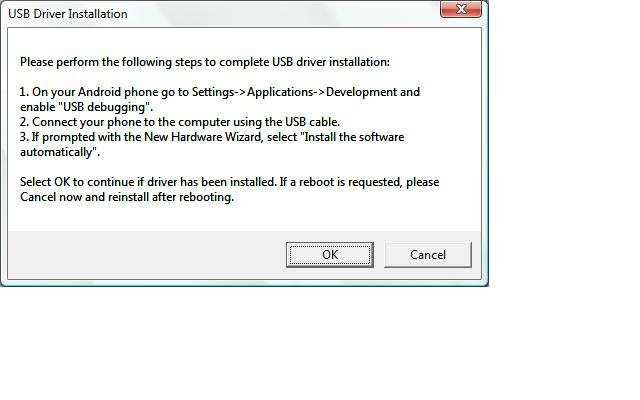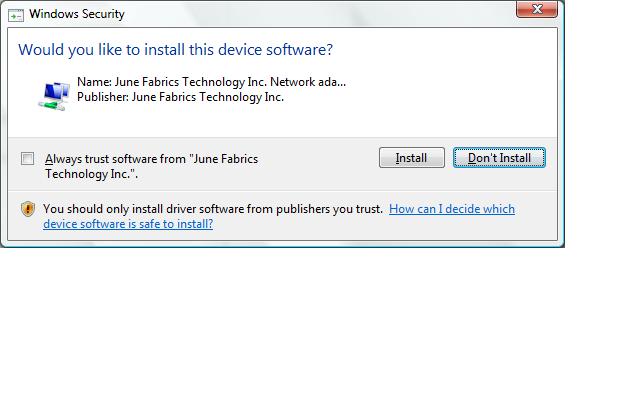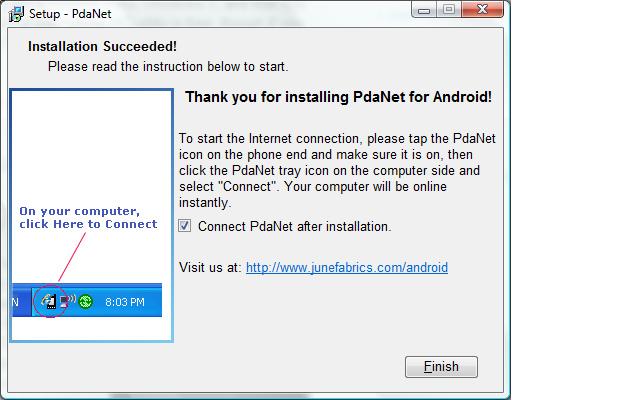Most people that know me on any level beyond just a basic hello know that I use Linux in my personal computing for about 95% of what I do. Of course purists would say that I should call it GNU/Linux, but that’s a habit I have yet to adopt. Apologies.
I thought I would take a minute to articulate why I have chosen to be a Linux user. I’d like to think I’m a Linux evangelist, but I’ve only convinced 0.5 people to give it a try, so I guess I haven’t been to successful on a person to person basis of getting anyone to switch over, though not for lack of trying. Well, whatever your reasons are for sticking with Windows or Mac, here’s why I chose a third path.
Background
When I first entered college, I had never heard of Linux. I had purchased a custom built laptop to get me through college, but as I found out later it wasn’t as awesome as it would need to be to get me through all 4 years. Just a standard XP rig of the typical quality available in 2005. But I really found it fascinating that a person could build a computer, rather than buying one from a manufacturer.
I learned about a lot of new things in college, most of them on my own rather than in the classroom. One of the things that I researched and studied most of all in those early days was Linux. I started seeing things about it on various news and tech websites that I was checking out, and I started seeing a lot of snarky Facebook groups and merchandise for sale on the Internet about Linux. It intrugued me, and I started reading about it more and more.
About three years ago, before my Junior year of college, I decided that I wanted to build my own computer. A couple guys I worked with were hard core gamers, and they were the source of much of my early hardware knowledge. They were both Windows devotees, but they agreed to help me get everything I needed on Newegg, and helped me put it all together.
The build did not go flawlessly. As a result of a couple crossed wires attached to the power supply, a bunch of fuses got blown out and half of my house was without power for a couple days. After the blow out, the guys left, and I actually read the manuals to find out what was wrong and fix it.
Once the machine was in order, I began the process of installing Ubuntu, which at this point was 7.04 Feisty Fawn. The installation went flawlessly, and all the hardware worked, which was pretty amazing considering I was bought the latest processor and graphics card and such.
Unfortunately, I had a bad monitor which made everything appear to look like a photo negative. It should have been obvious to me that the monitor was at fault, but it wasn’t. In the end, I shipped the monitor back to Newegg and got a new one, but I also had a computer repair shop install a copy of Vista Home Premium as the only OS on the system.
So, for a while, I had been scared off of Linux, but I was not deterred for too long. I later installed Fedora 9 on my system, only to find out a week later that Fedora 10 had been released. To a novice like myself, Fedora was pretty hard to use. I had to fight it to make a lot of things work that I wanted, like flash support. It was a great learning experience. Since then I’ve done a lot of distro-hopping, but I mostly now use Linux Mint Debian Edition and Fedora.

Why I Use Linux
So, after that extensive pre-amble, here are the five reasons I choose to use Linux as my primary OS: Cost, Diversity, Security, Speed, Freedom, and Adventure. I’ve listed them in order from least important to most important to me.
Cost: Free and Open Source Software (FOSS). Linux is free of cost. If you want to try it right now, you can. Just go to the site of any Linux distro and download an iso file. This was why I initially got into using Linux. I was tired of spending money on software. I plan on contributing financially to my favored distros in the future, but it’s nice to know that whenever I need to get a new copy or a different copy, I can do so with no monetary consequence. It’s just about the computing.
Diversity: Don’t like something or anything about your computer? Change it. I’ve used Ubuntu, Fedora, Mint, Debian, Belenix (technically a Solaris derivative), and Puppy. I primarily use Linux Mint Debian Edition right now, but I also keep Fedora going, and I always carry a pendrive with Puppy Linux with me. I also like to try out different desktop environments, mostly GNOME and Xfce, but I’ve dabbled in LXDE. I don’t care for KDE, but that’s just me.

Security: I honestly never had that much trouble with viruses and malware using Windows. I always ran AVG Free, Spybot, and C Cleaner regularly to keep my system in good shape. I think I have had like three viruses total ever. Others I know however, are always falling prey to viruses, malware, scareware, and suspicious email attachments. I like knowing that even if I’m repairing someone else’s system, I mostly don’t have to worry about any of those problems while running Linux (though Linux viruses do exist).
Speed: Just over the Christmas holiday, I installed Fedora 14 Xfce on that original laptop I mentined previously in this post. It runs faster than any of my Windows installations, and almost as fast as my other more modern PCs running Linux, despite it’s pathetically low specs. I needed to print something while I was at my parents house, and it took 20 minutes from boot to paper on their old XP machine. I don’t have patience for that nonsense. I like a fast boot and fast response. I don’t have patience for Windows installations that just get slower over time. I’ve got things to do, and I don’t want the OS getting in the way.
Freedom: I don’t have much to say here. Others have explained it all more eloquently than I have. If you want to read about software freedom, look up Richard Stallman. I can’t say that I agree with him on everything, or even most things, but I do value the freedom that using FOSS affords me. If you ever want to scare yourself, read the license agreement that comes with any Apple software, such as iTunes. I’ll take the General Public License any day.
Adventure: I started looking into Linux because I knew there had to be more to computing than what Microsoft offered. I don’t hate Windows or Microsoft Office. In fact, I think Office 2007 and 2010 are awesome. But I want some adventure in my computing. I like it when I have to fight to make things like sound or graphics work. I think the installation and setup process is almost the most fun part. Â There’s always something new to learn and new challenges to face.
So there you go.
My long-winded explanation for why I like to use Linux. I’d be glad to answer any questions you might have about Linux that I can, but my knowledge is far from complete. There’s always something new to learn! Do you use Linux? Why, and what distro? Have you ever thought about trying it? Let me know in the comments below.
Have a good one.